1. Creating a Consumables Request
- Go to the "Inventory Management" menu and click on "Consumables Request".
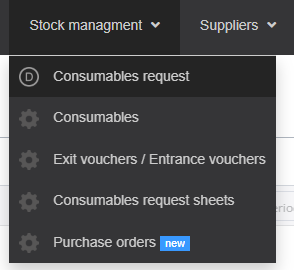
- Select your site (if applicable to multiple sites) and department.
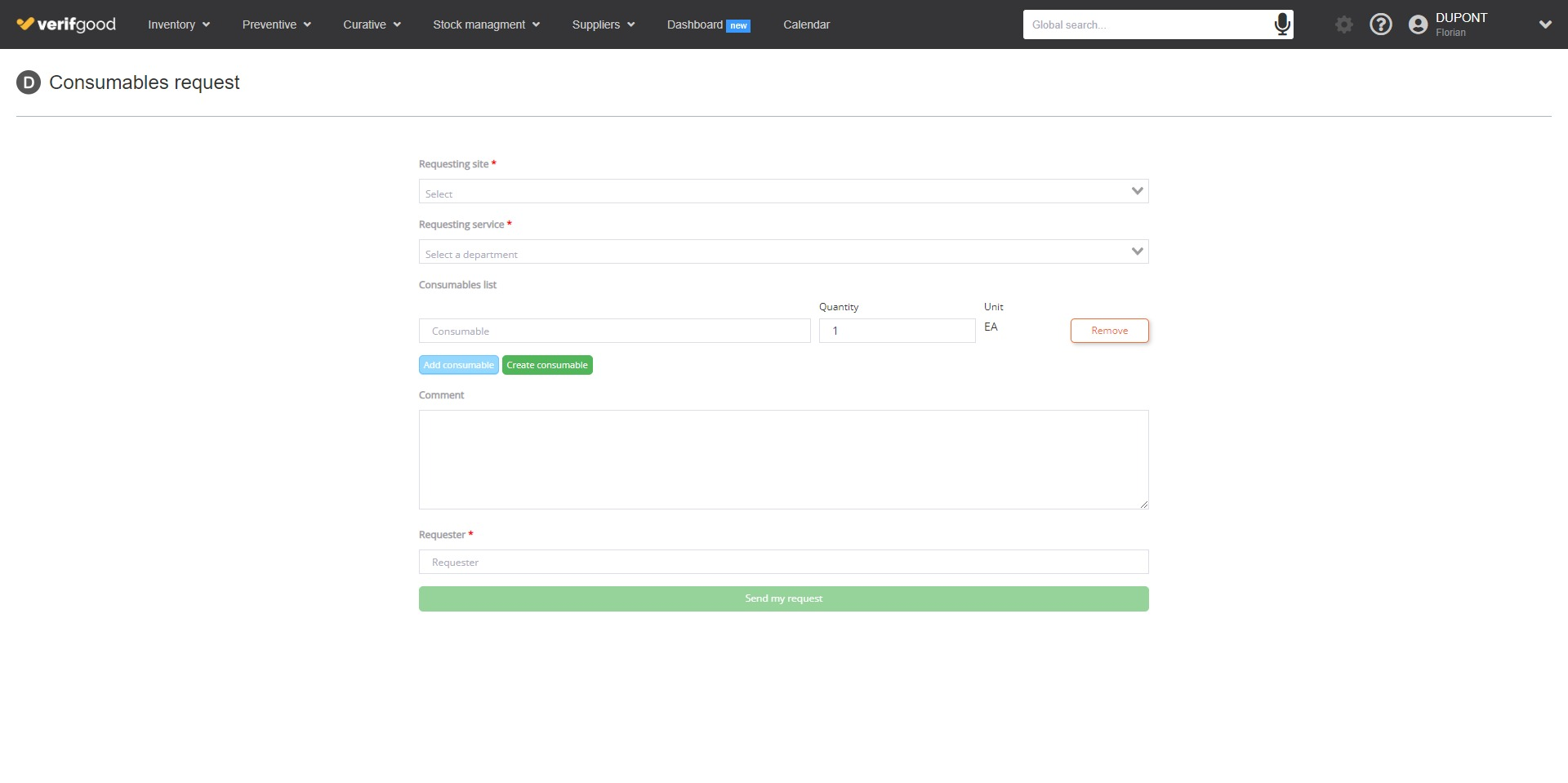
- List the consumables related to the request. (You can create new consumables if necessary.)
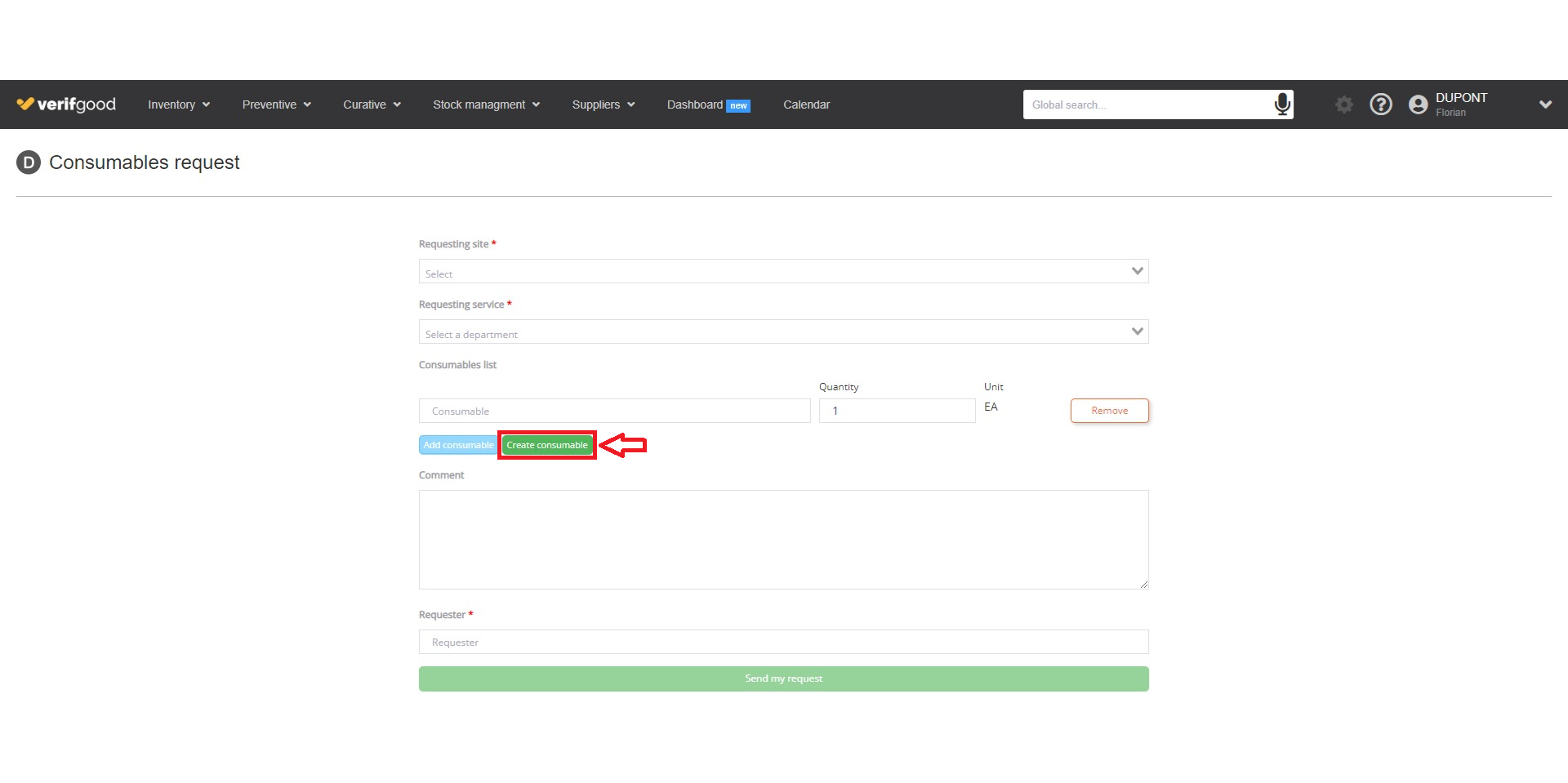
- Enter the requester’s details (required).
2. Processing Consumables Requests
- Access the requests (roles other than “requester” only) via Main Menu / Inventory Management / "Consumables Request Form".
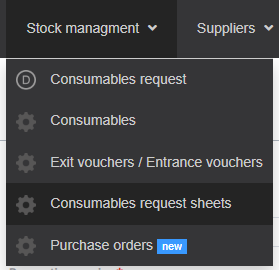
- From this page, you can filter by site, service, etc.
- To view the details of a form, double-click on a line in the table.
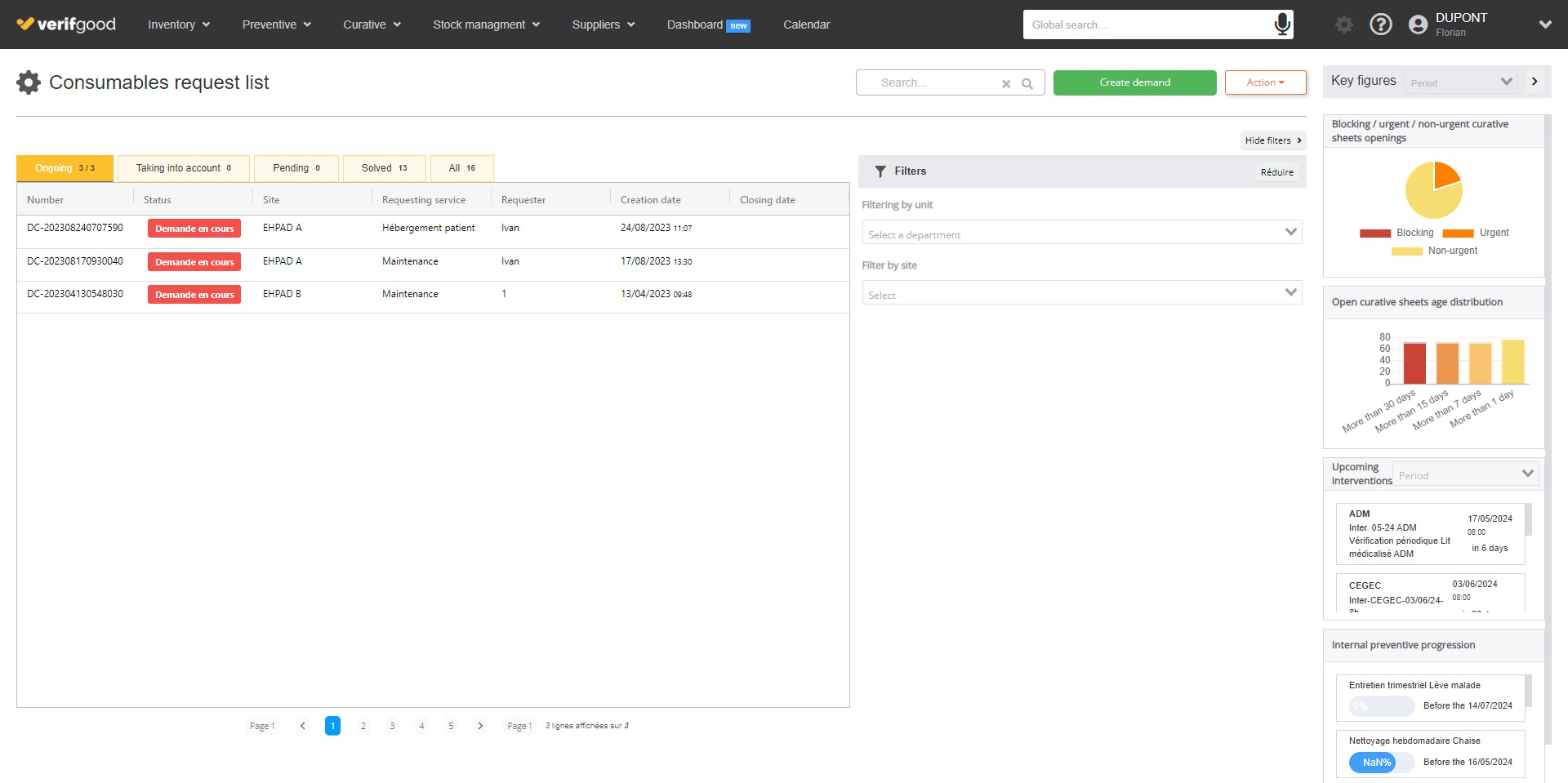
- On the page that follows, you can create one or more output forms that will automatically populate with the items from the concerned request.
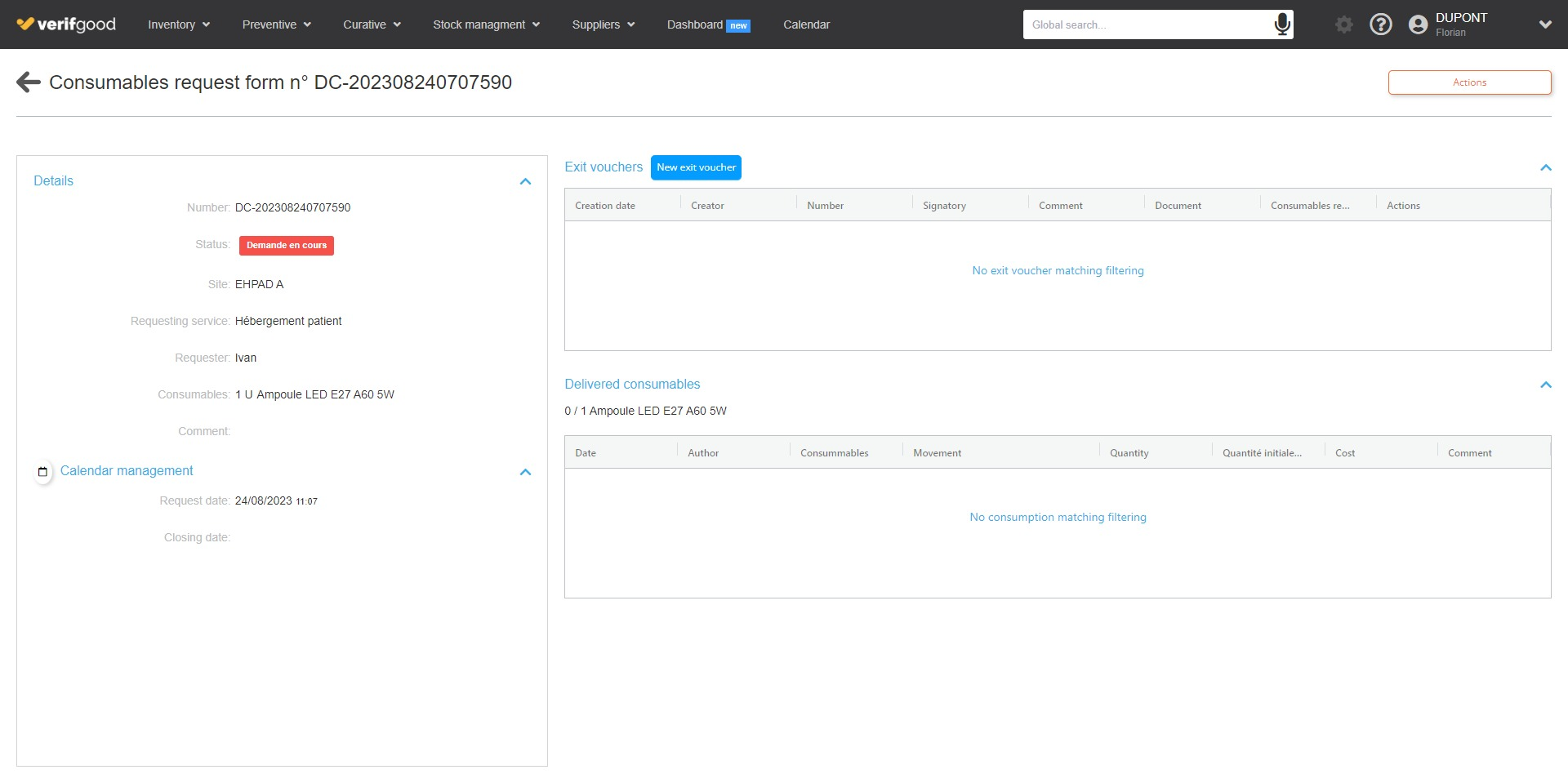
- The "Action" button at the top right allows you to manage the status of the request.