-
Access through the main menu to the "consumables" page.
- Main menu/stock management/consumables
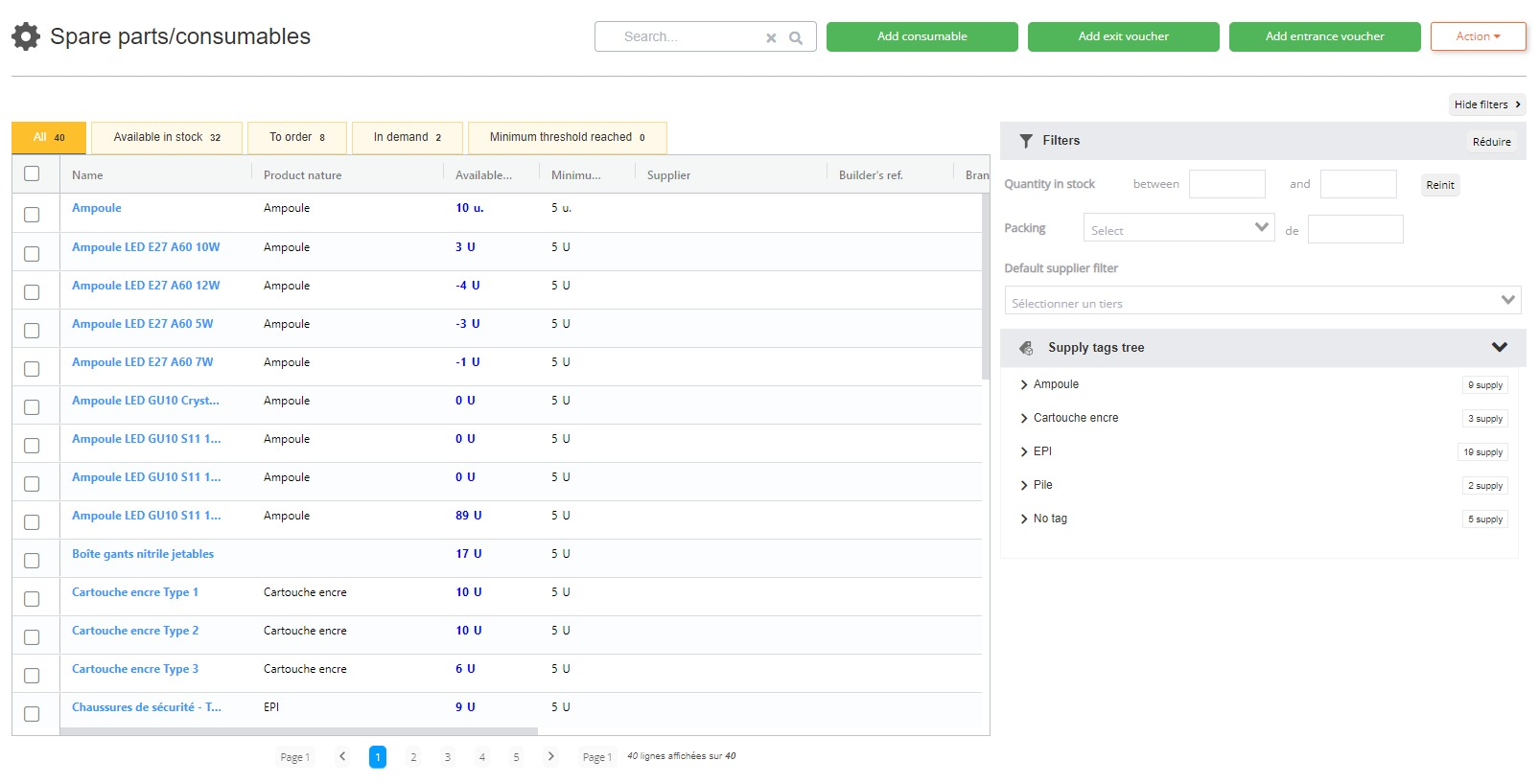
- Main menu/stock management/consumables
-
Access the specific consumable's details by double-clicking on the corresponding line in the table.
- To find the item, you can use the text search, the general filtering section, or the dedicated widget (located at the bottom right of the page) for sorting items by tag.
-
You can view the history of movements of the consumable in the dedicated table named "movement".
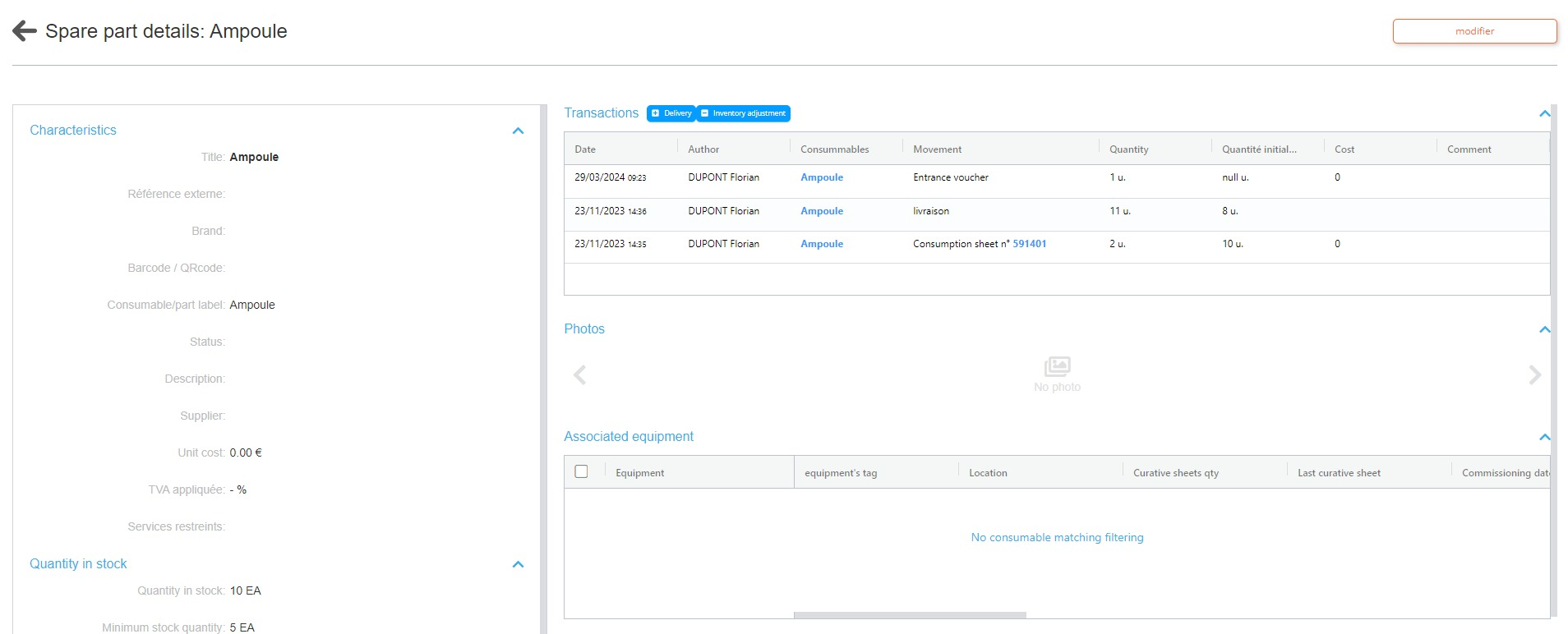
- You can export the table in Excel format and view the history as a graph (soon to be available).