Computer Version Procedure:
- Navigate to the Curative menu, then to Curative sheets.
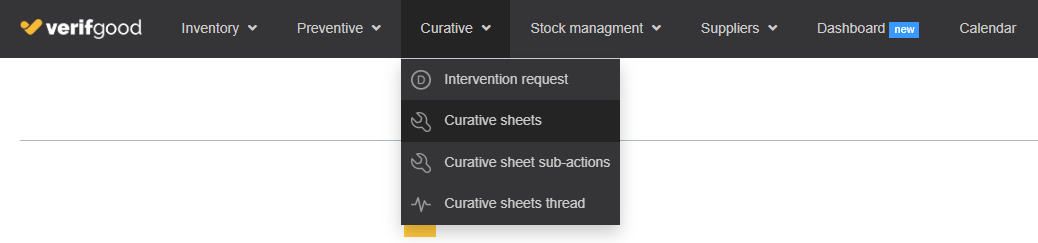
- Select the maintenance record you wish to comment on and double-click on it.
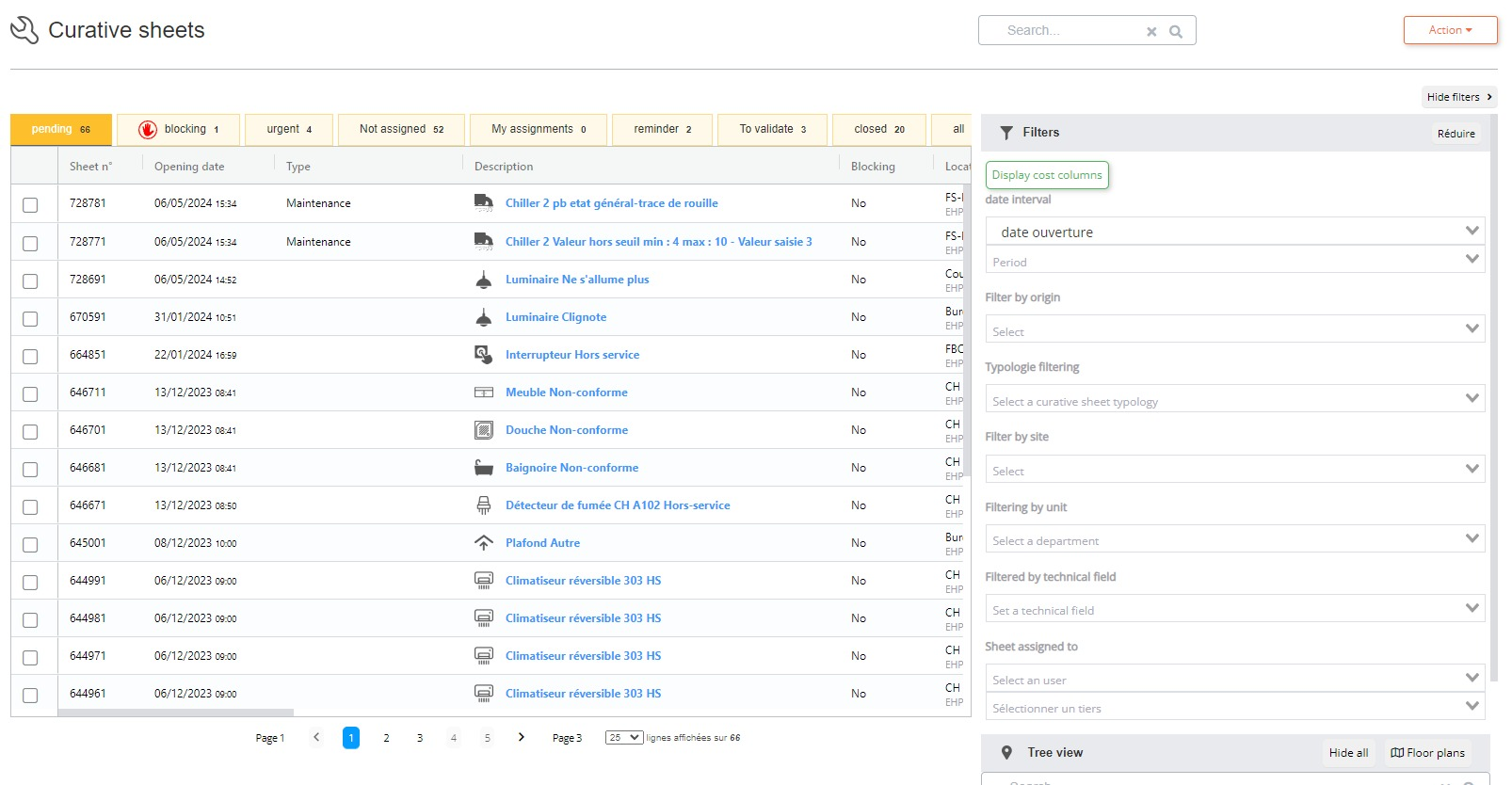
- A detail of information about the maintenance record will appear.
- Click on the action button.
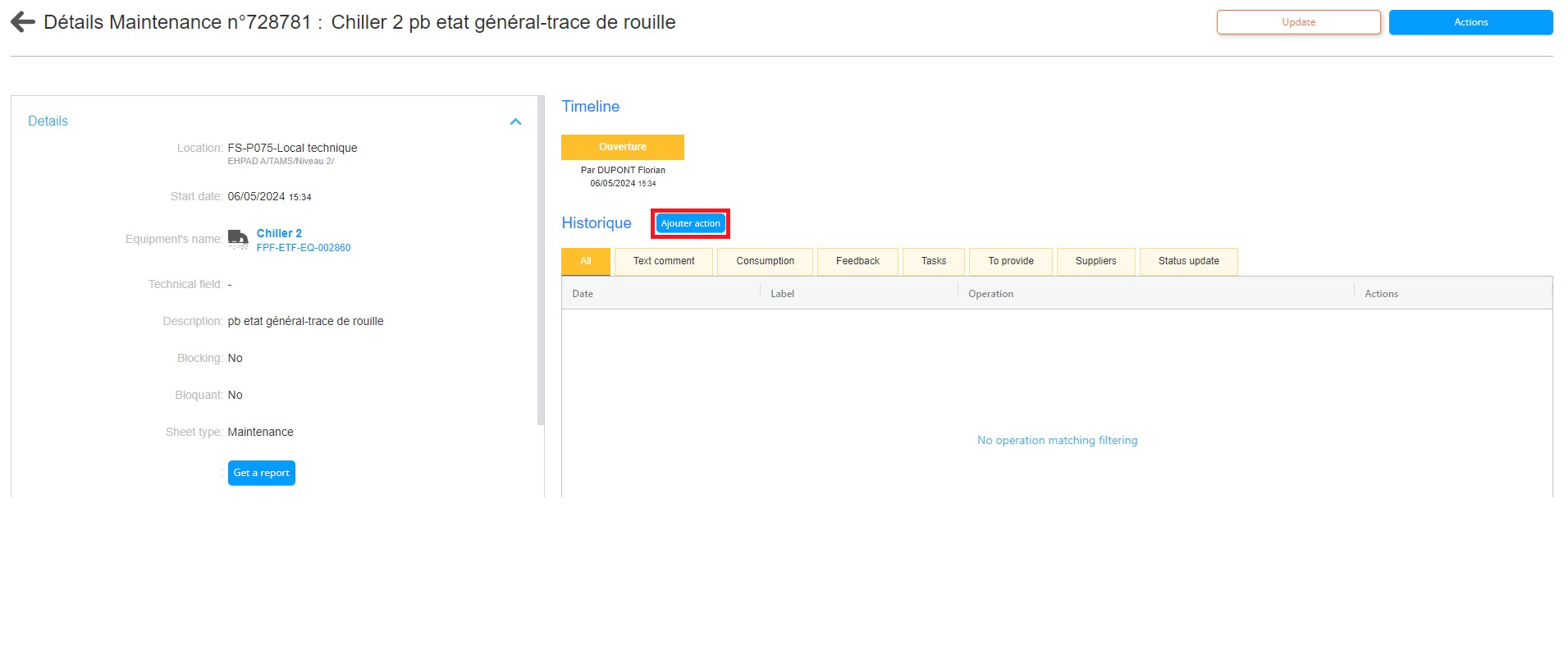
- A menu will appear with all possible actions.
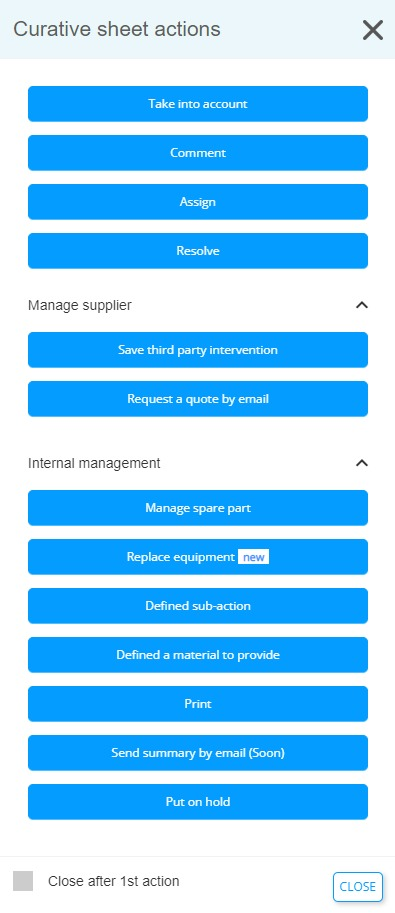
- Select "comment".
- Write your comment and then click “Save”.
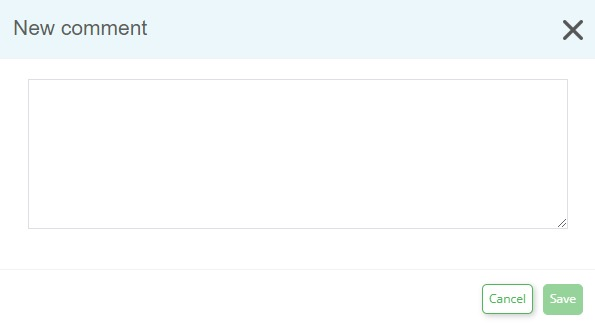
- You can see the comment you wrote in the history.
Mobile Version Procedure:
- Open the Chrome browser and enter the URL: https://www.verifgood.fr
- In the top left menu, search for "curative" then click on Curative Record.
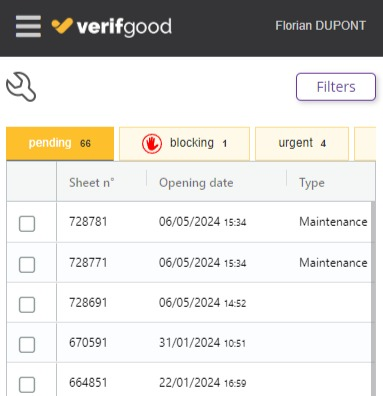
- Choose the maintenance record you wish to comment on and click on it.
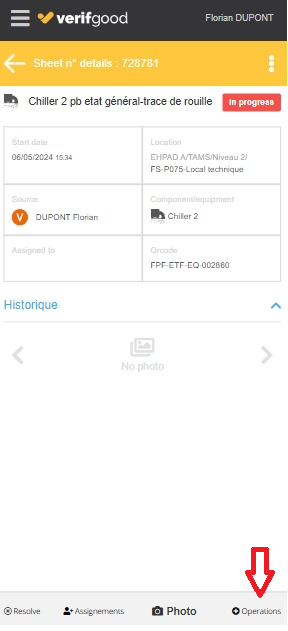
- At the bottom right, click on Operation and then on comment.
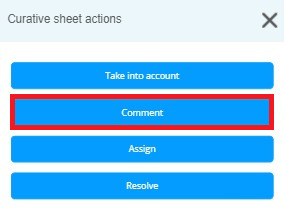
- Enter the corresponding comment and click on Save.
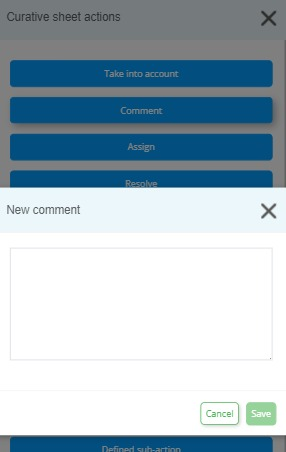
- The operation is validated, and you can see your comment at the bottom of the curative sheet.
Technical Support: support@verifgood.io