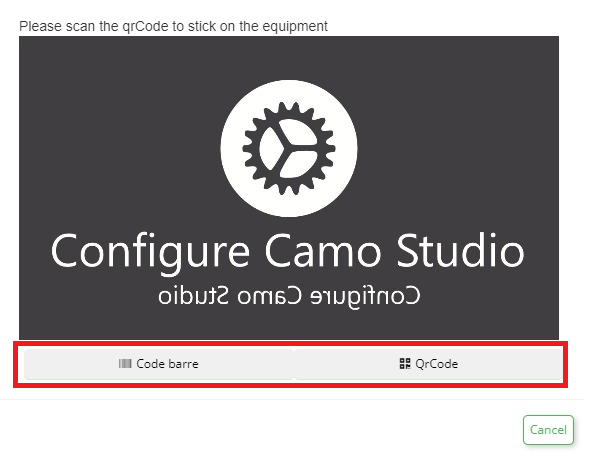Step 1: Access and log in to your Verifgood.fr account using your mobile device. Open the menu located in the top left corner and tap on "Equipment".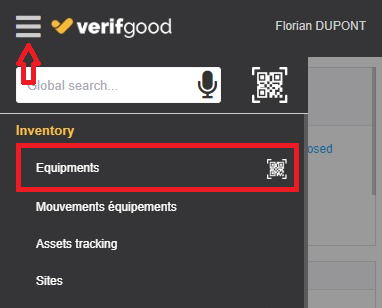
Step 2: Activate the equipment in question from the list (use filters if necessary to find it). Click on the "Action" button at the bottom right of the equipment, and select "Replace QR Code".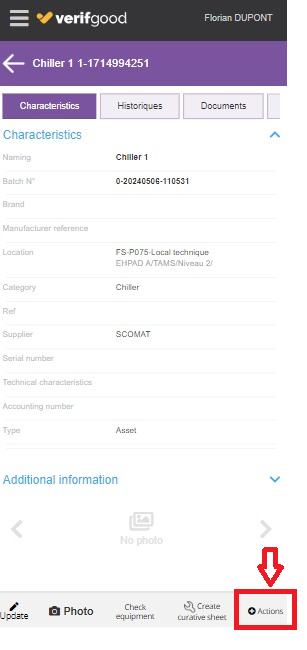
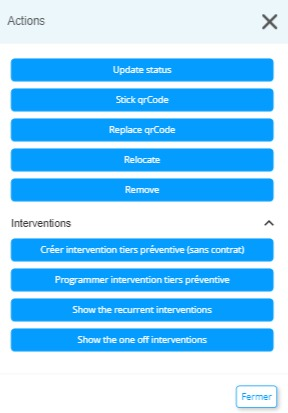
Step 3: You will then be able to manually enter the digits of a code. On the right, you can press the QR Code icon to scan a barcode or a QR code using your mobile device's camera.