-
Accessing the Feature
- To use the feature, start by creating a maintenance record for the equipment that needs replacement. Locate the equipment (by scanning its QR code or through a textual search from the equipment page), access its record by clicking on the line that designates the equipment, and then activate the "create curative sheet" function.
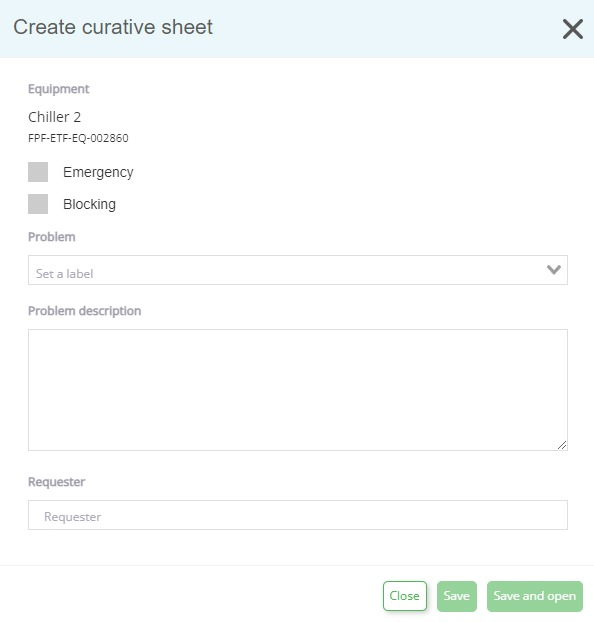
- To use the feature, start by creating a maintenance record for the equipment that needs replacement. Locate the equipment (by scanning its QR code or through a textual search from the equipment page), access its record by clicking on the line that designates the equipment, and then activate the "create curative sheet" function.
-
Successive Steps
- Scan the QR code of the new label (the one you will attach to the new equipment).
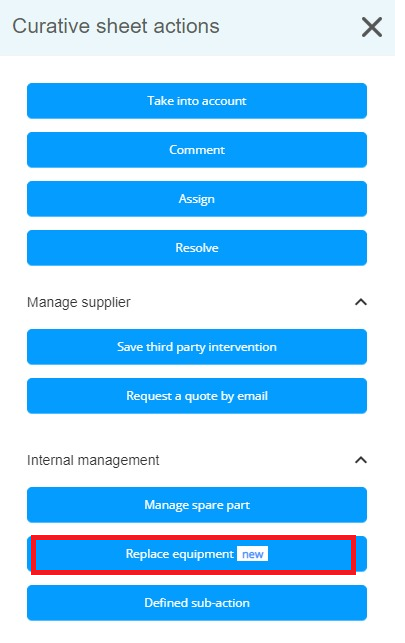
- Scan the QR code of the new label (the one you will attach to the new equipment).
-
Data Utilization
- You can access the listing of retired equipment through the equipment page on the computer (inventory/equipment menu). Activate the "retired" tab, use filters in the dedicated pane (date range of retirement, equipment category, etc.), or the textual search at the top right of the page. You can also export the list in your preferred format using the action button at the top right of the page.