Procedure:
- Open the Chrome browser and enter the URL: verifgood.fr.
- Open the menu at the top left, click on Equipment, and then search for the equipment you want to move using the filter.
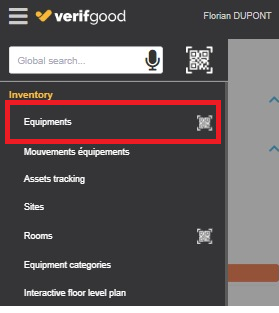
- Click on "this one". You will see the details of the equipment.
- Click on the action button at the bottom, then on Move.
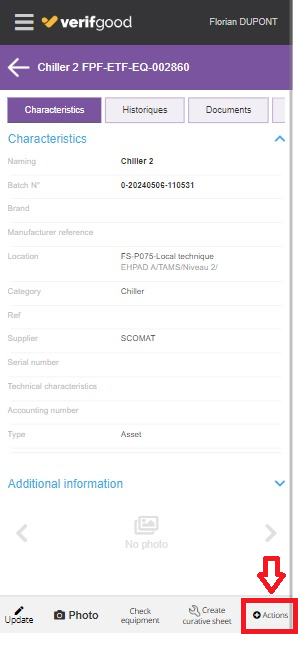
- Click on Internal Transfer.
- Select the new destination room for the equipment, and then click Confirm.
- A new move confirmation window will open, confirm to proceed or cancel to return to the previous step.
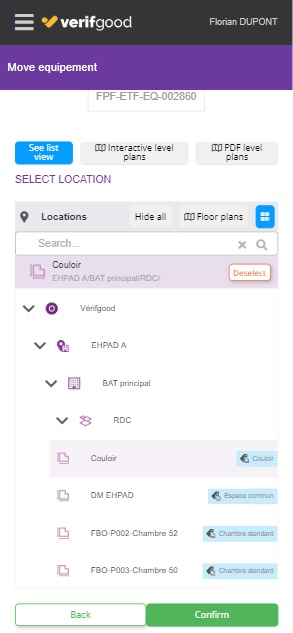
- You will then receive a confirmation email informing you that the equipment has been successfully moved.
For technical support, please contact: support@verifgood.io