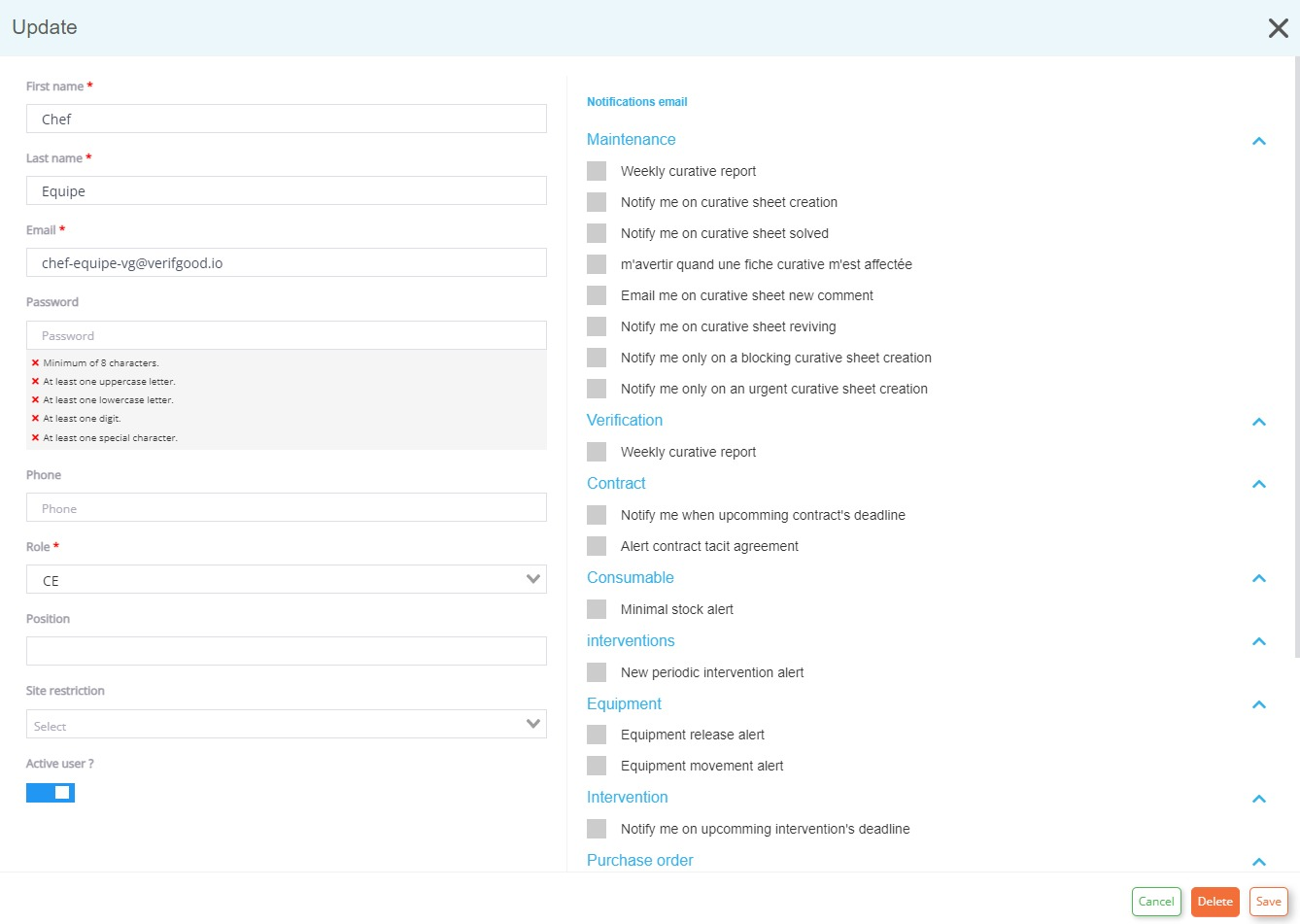Email notifications can be set up individually for each user.
-
Log into your user account, then click on the settings icon (⚙) at the top right of your dashboard.
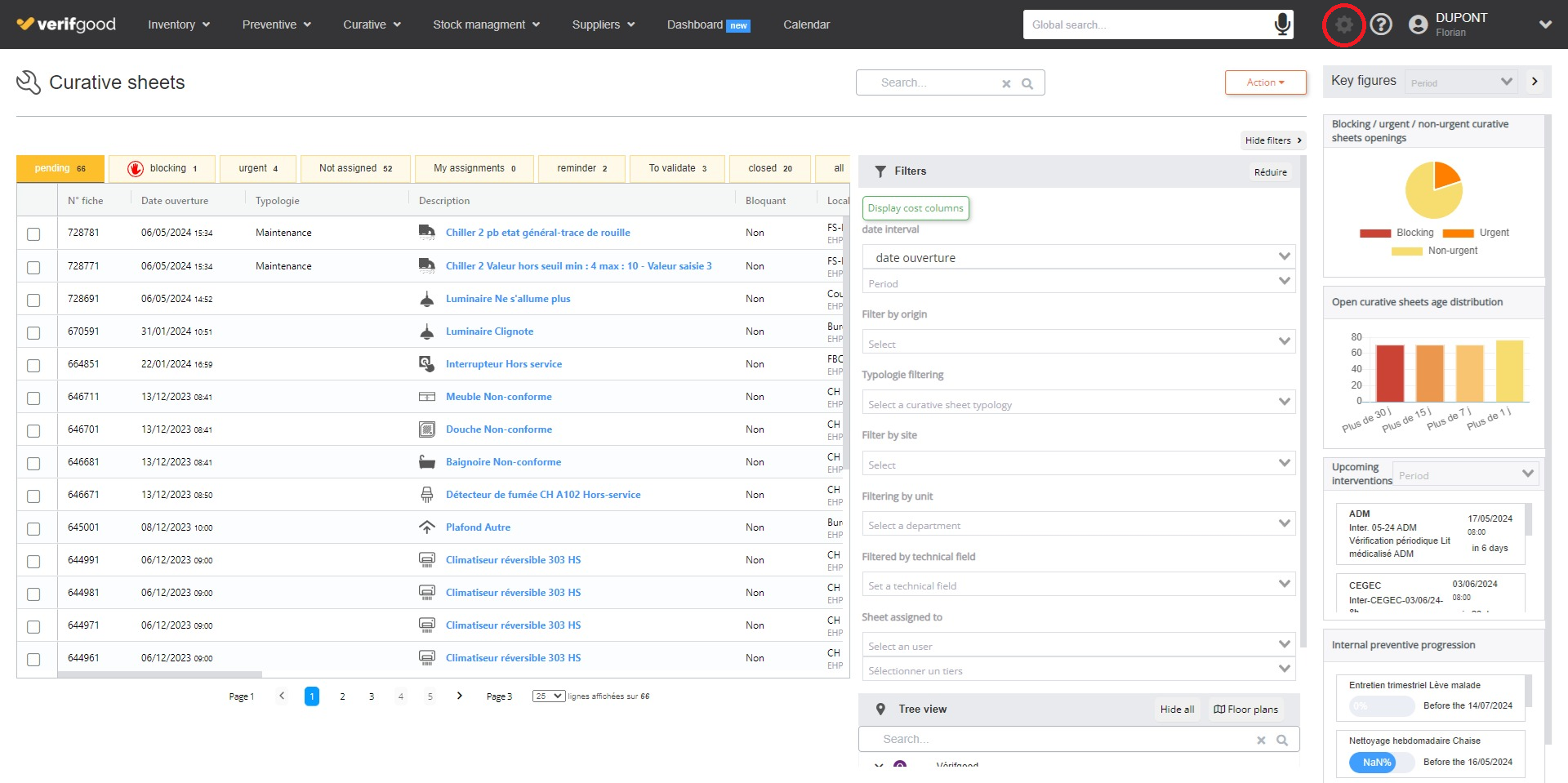
-
In the "Users and Permissions" section, double-click on one of the users in the list on the right.
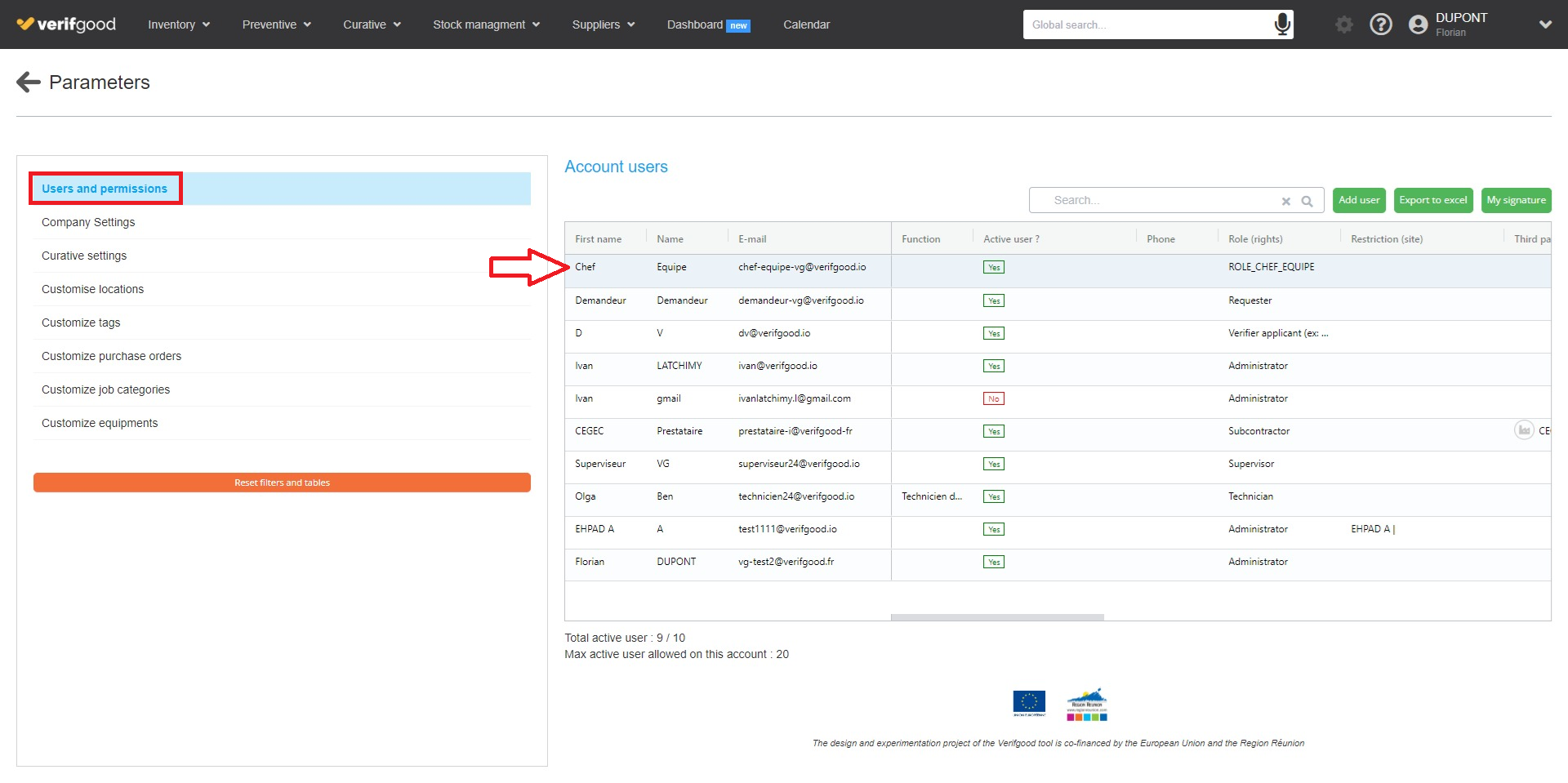
You can then define the different notifications you want to receive by email.