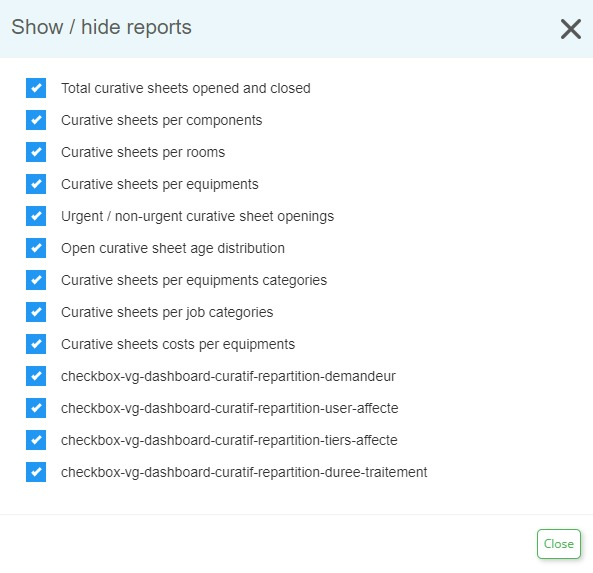What are the different reports that already exist?
How to extract data from the dashboard?
You can extract data from the dashboard by double-clicking on one of your dashboard graphs.
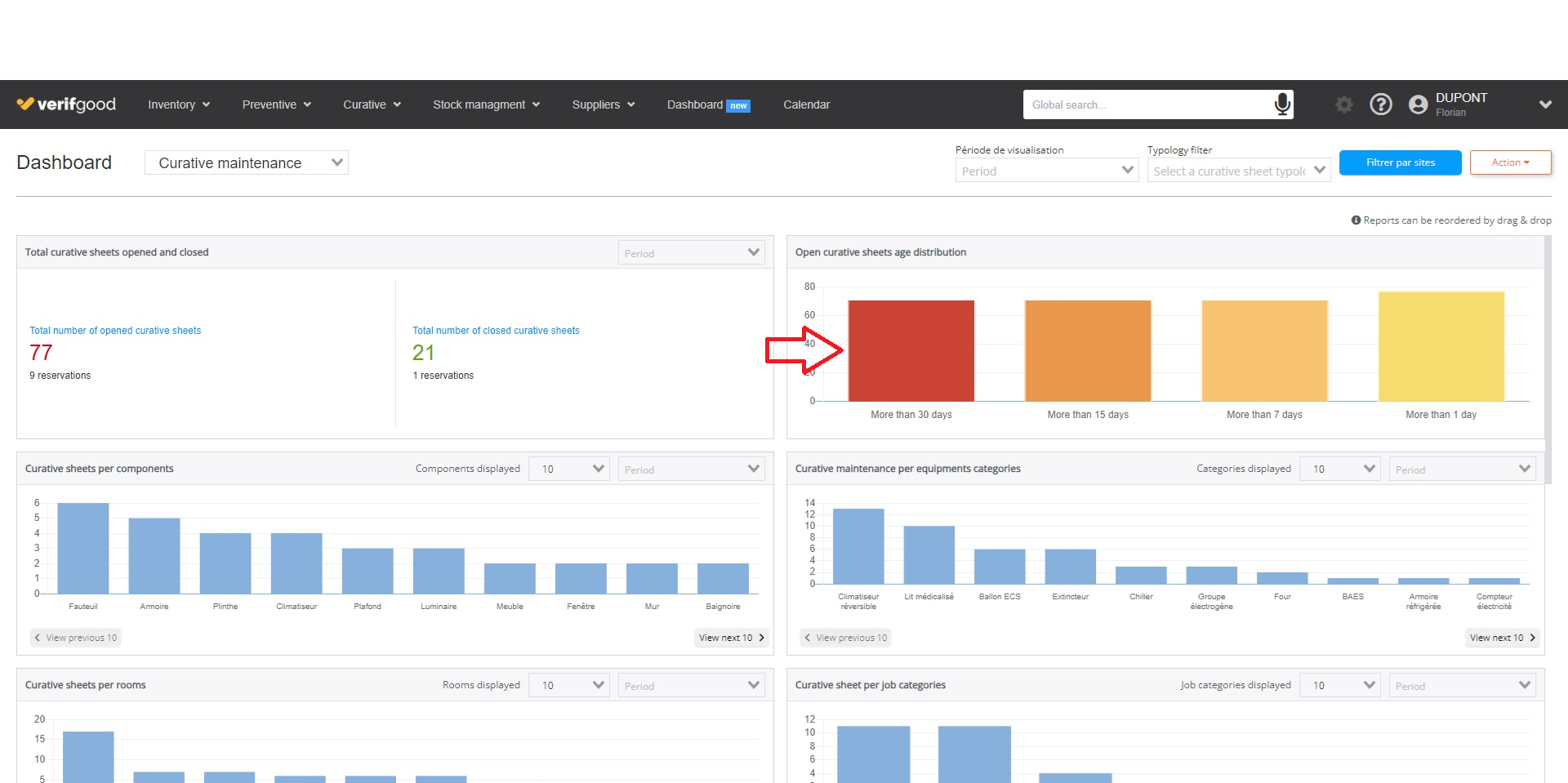
This will allow you to generate a report in PDF format or export a .csv file.
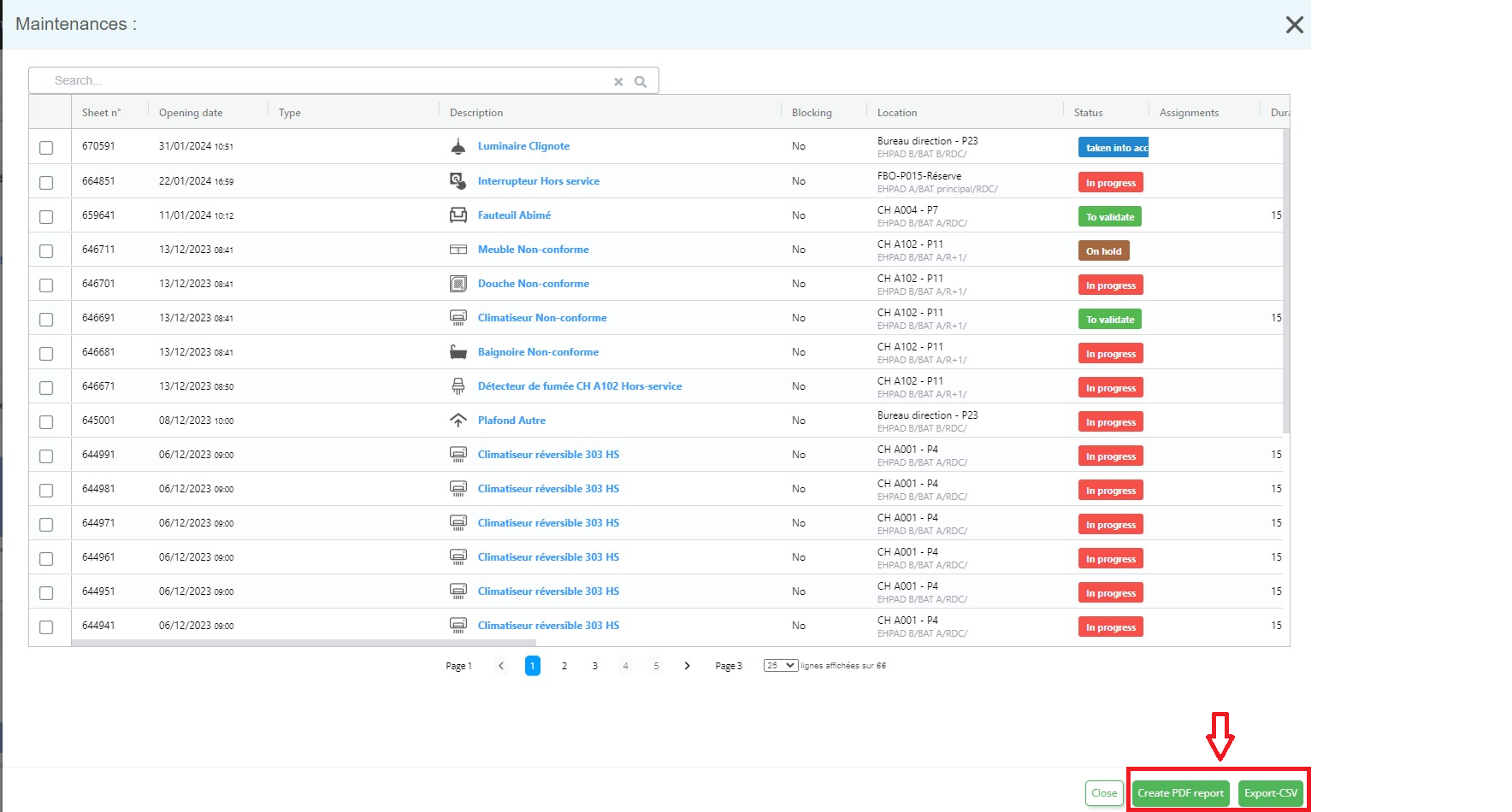
You can also move different reports by simply dragging and dropping them.
Additionally, you have the option to display or hide reports by clicking on "Action" at the top right of your dashboard.
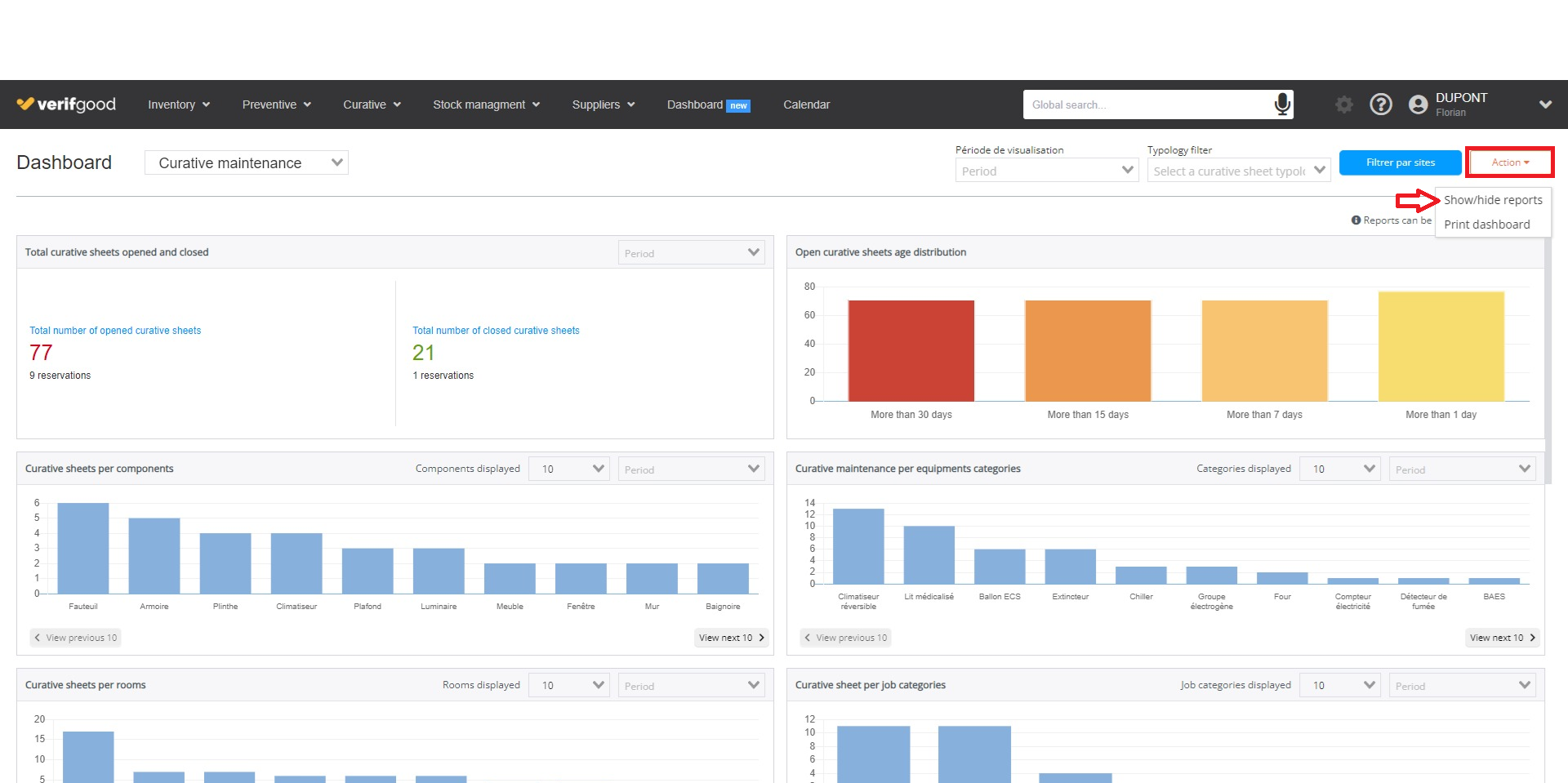
A window will then appear with various checkboxes to select or deselect.