The location is determined through a 5-level spatial tree:
organization (L1) ➔ site (L2) ➔ building (L3) ➔ floor (L4) ➔ room (L5)
Procedure:
- Go to the "Locations" page in the "Inventory" menu.
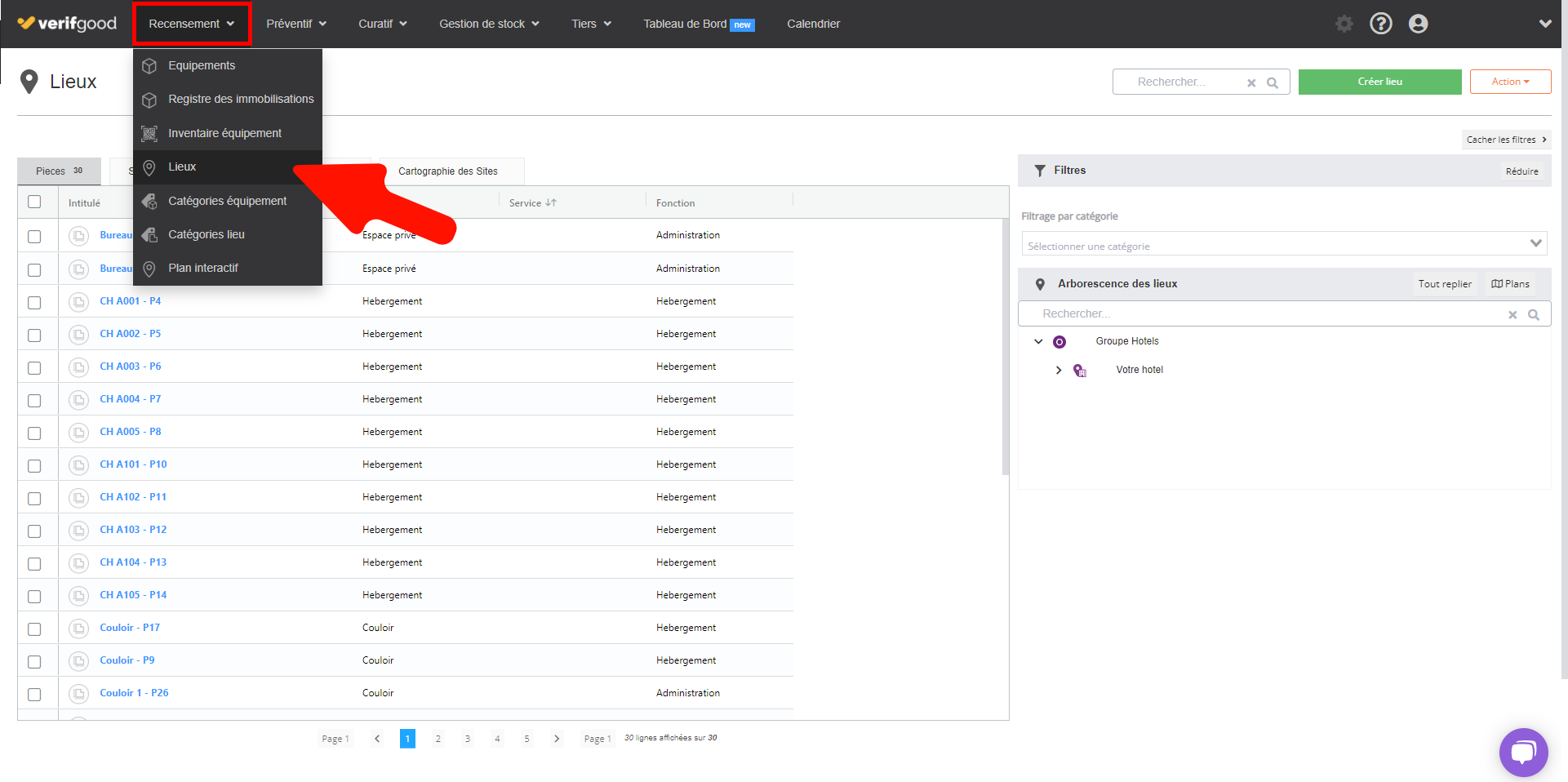
- In the "Location Tree" section on the right, right-click on your organization (L1) to create a site (L2) (e.g.: Your hotel)
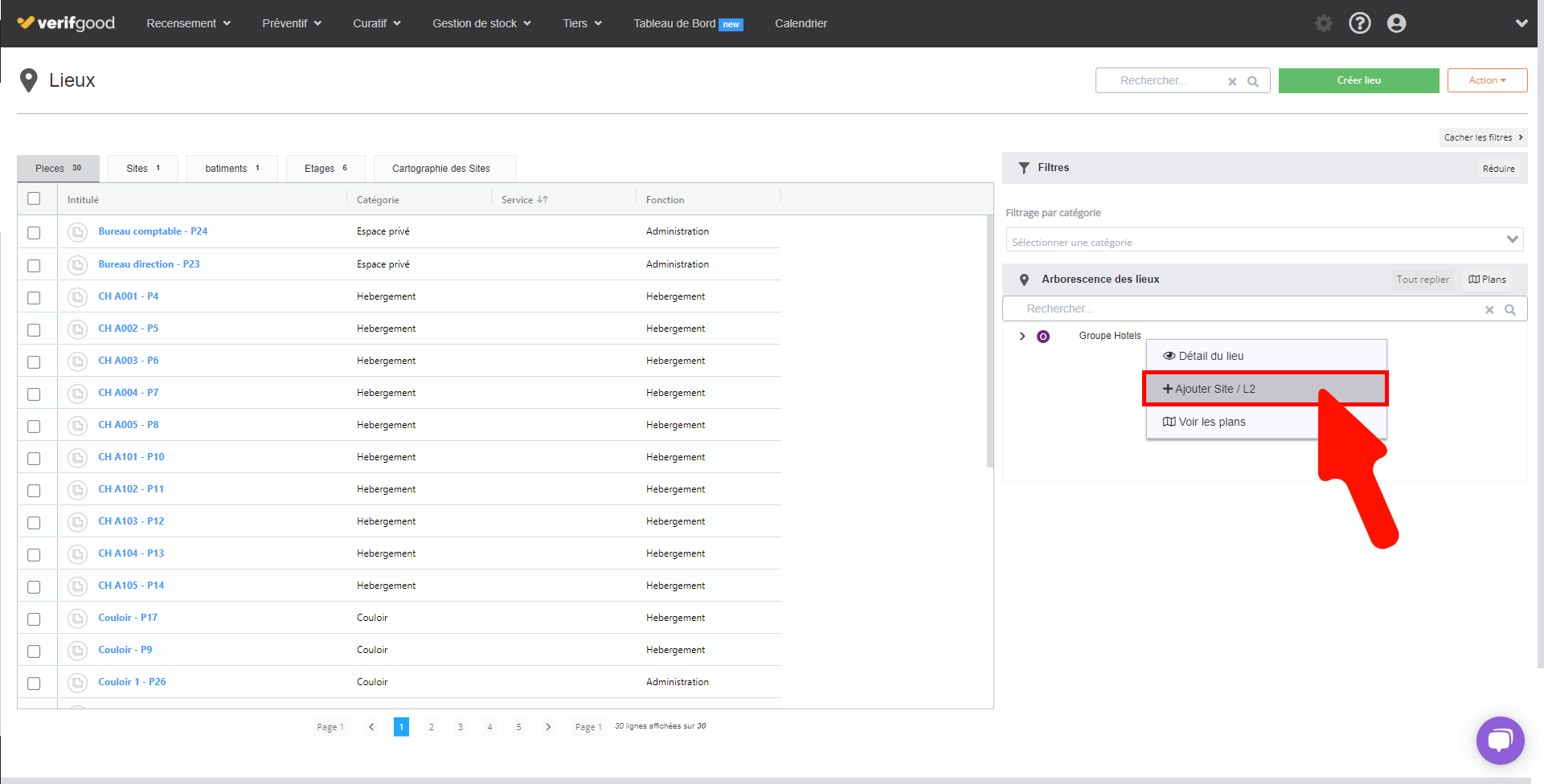
- Right-click on your site / L2 to create a Building / L3
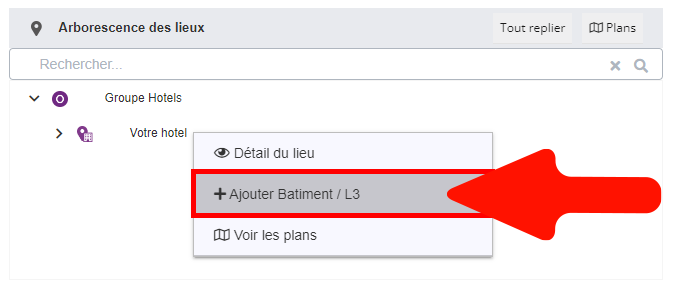
- Click on a Building / L3 to create a Floor / L4
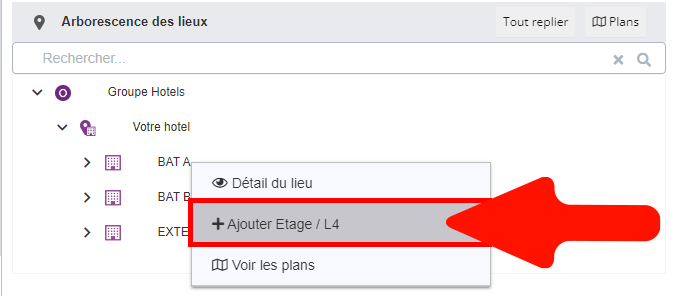
- Right-click on a Floor / L4 to create a Room / L5
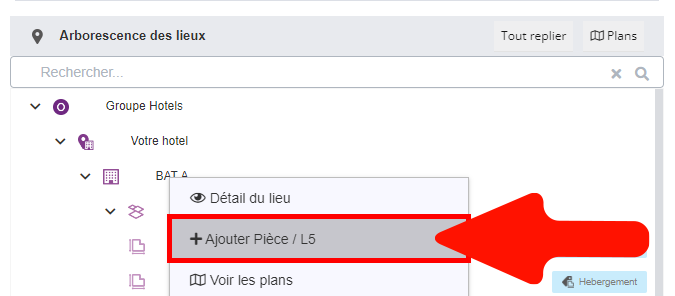
- Creating a room / L5 opens a window that prompts you to fill in the room name and room category (these are mandatory entries). You also have the option to indicate the department.
- Click on "Save".
Another method for creating rooms: directly on a previously uploaded floor plan. This function can be accessed from the general computer menu / inventory / interactive plan.
Technical support: support@verifgood.io