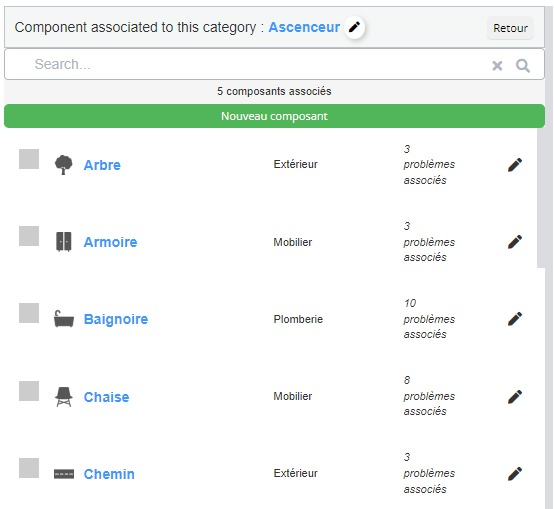-
Access the Inventory Section: First, navigate to the "Inventory" section and select the "Room Categories."
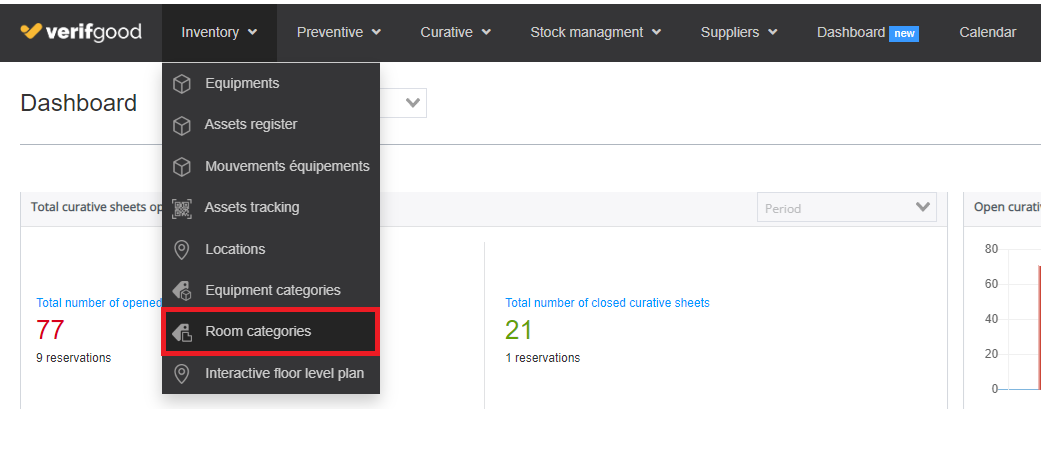
-
Select the Desired Category: In the left table, click on the category you want to modify. Click on the "Edit Component" button.
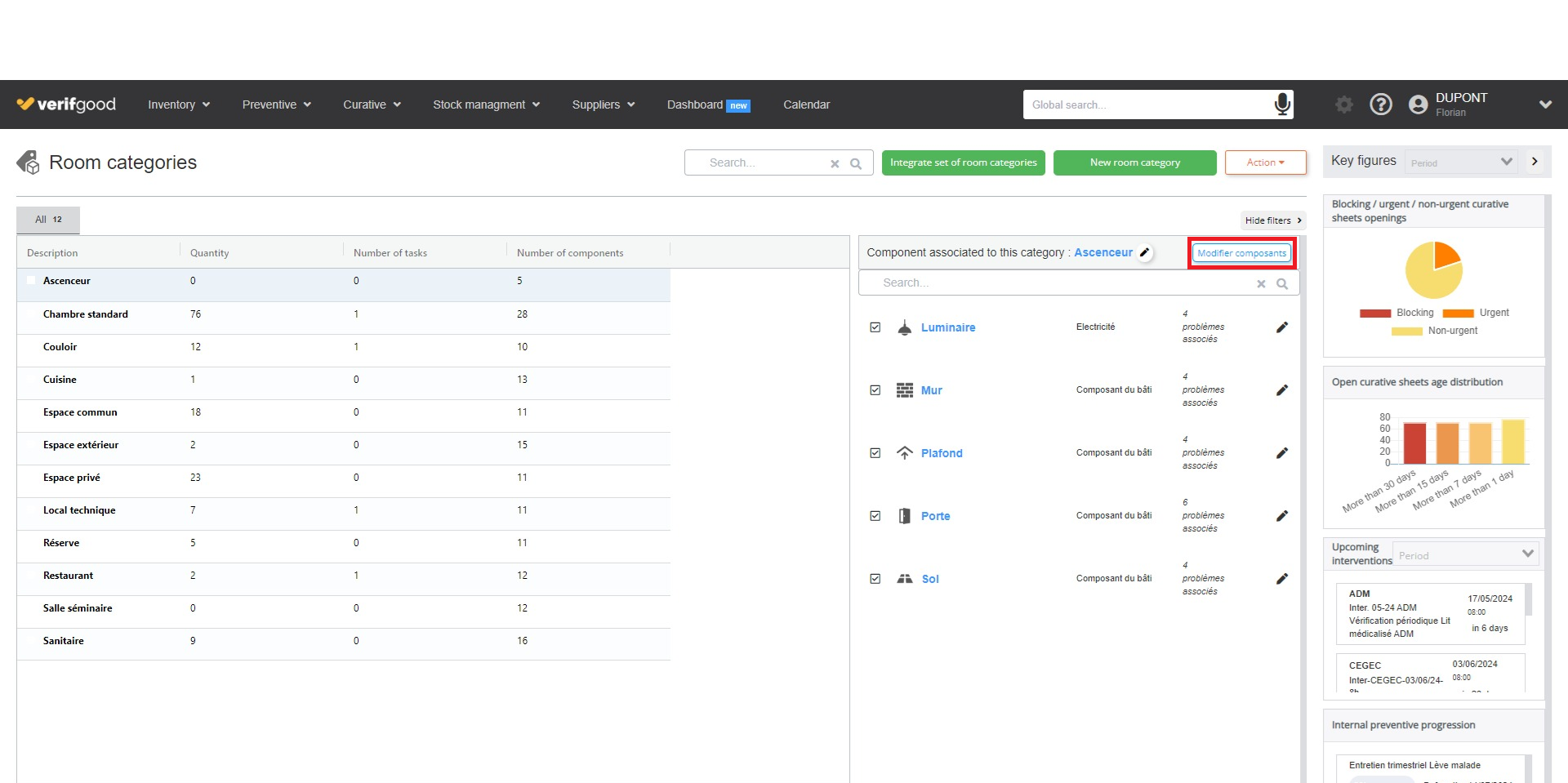
-
Modify the Component: Check the boxes next to the components you wish to add to the category or uncheck to remove the component from the category.