Prerequisites: Access the application via Google Chrome at www.verifgood.fr, ensuring:
- Desktop access
- Internet connection
- Updated Google Chrome
The equipment category related to the verification task should be created beforehand (e.g., "BAES" equipment category).
Creation Procedure:
- Open Chrome and enter the URL: www.verifgood.fr
- Navigate to Preventive > Recurrent Tasks > Manage
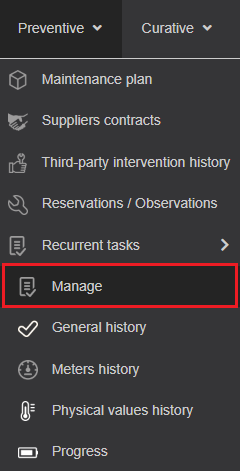
- Select the Equipment tab and click on New Equipment Task. For example, to schedule internal air conditioner checks.
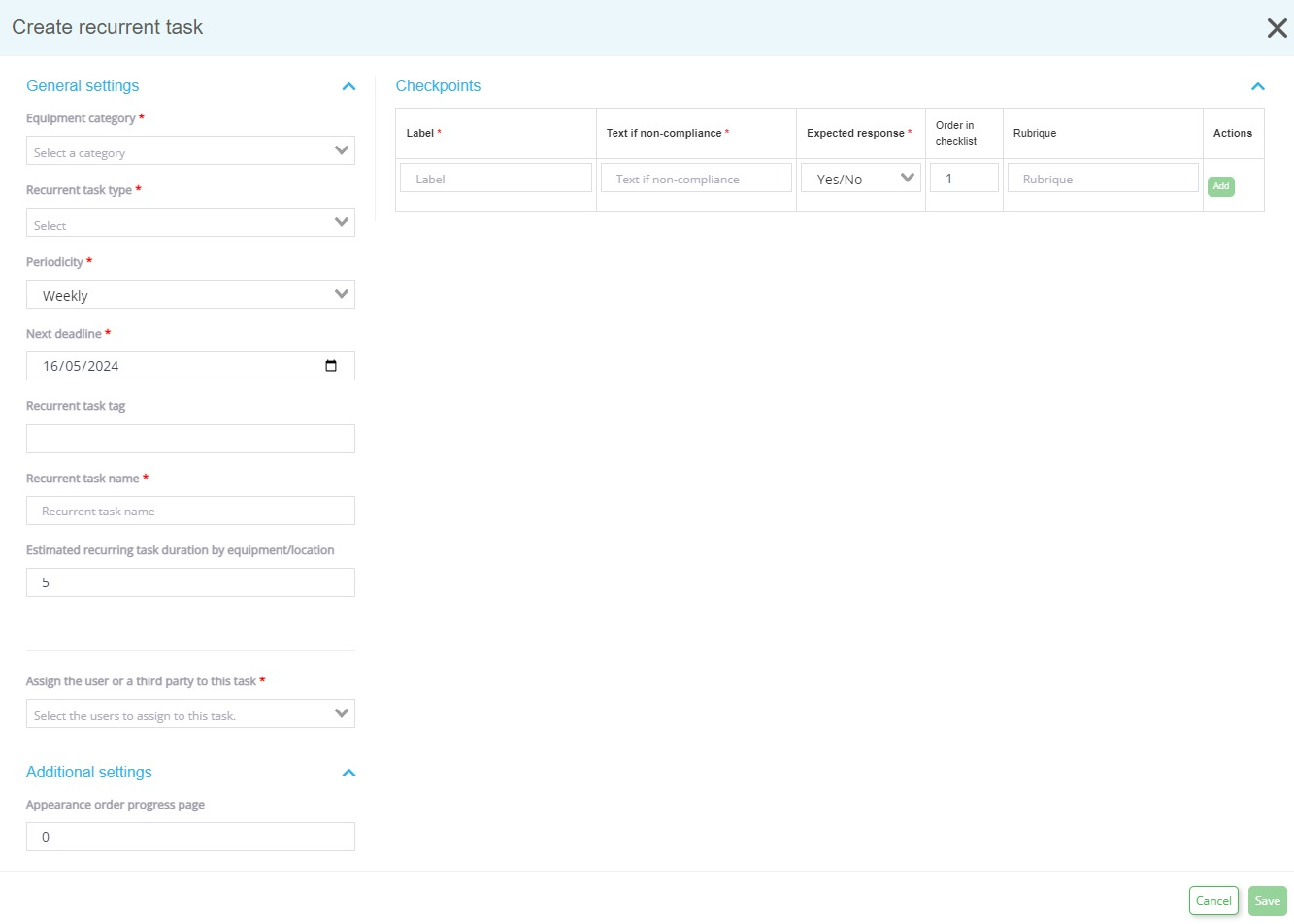
Define:
- The equipment category relevant to the task
- The task description
- The verification points: click on the green rectangle to validate the current verification point
In "more details," you can also define:
- Whether non-conformity on one or several verification points automatically generates one or more corrective maintenance tickets.
- If the task is active
- If scanning the equipment label's QR code is required to validate the verification (otherwise, the equipment can be designated by clicking from a task zoom on the progress page)
- The average duration of the task in minutes.
Modification Procedure: From the verification/task page, double-click on a task to open the modification window. From the same page, when a task is selected, you can directly modify the verification points on the right side of the page.
Task Renewal Principle: As long as it is not deactivated, the task continues until the next deadline, calculated based on the periodicity. The renewal until the next deadline occurs automatically.
For more detailed instructions, see the following video on how to implement periodic verification of equipment and locations.
Technical support: support@verifgood.io
Did this answer your question?