How to Create a Service Provider?
- Select the "Suppliers / Contacts" function found in the main menu under "Suppliers"
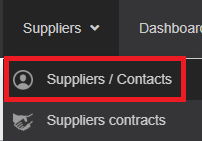
- Activate the "Create supplier" option.
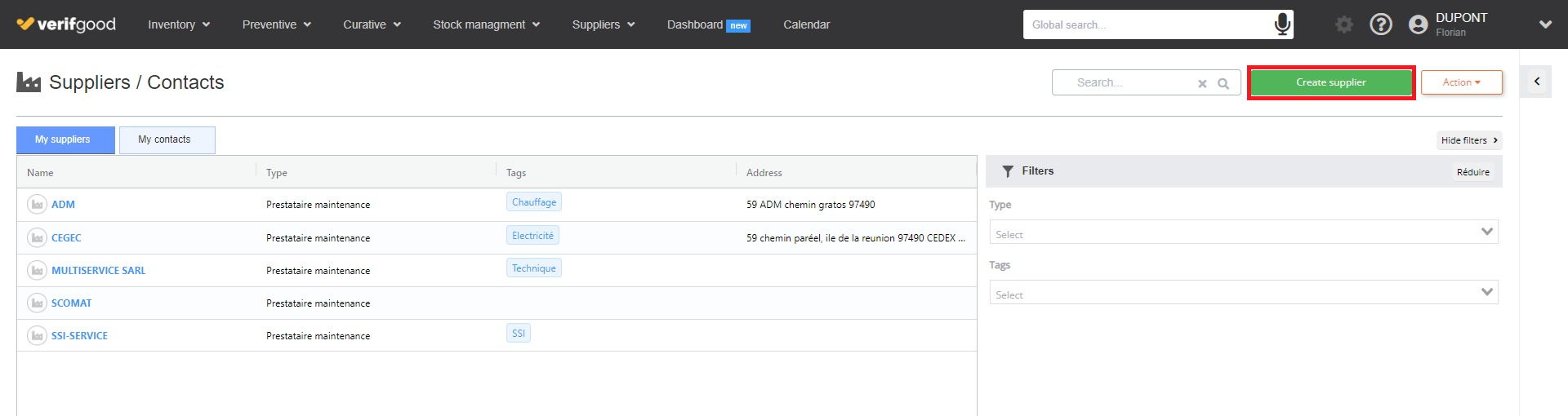
- Fill out the form to complete the information related to the service provider.
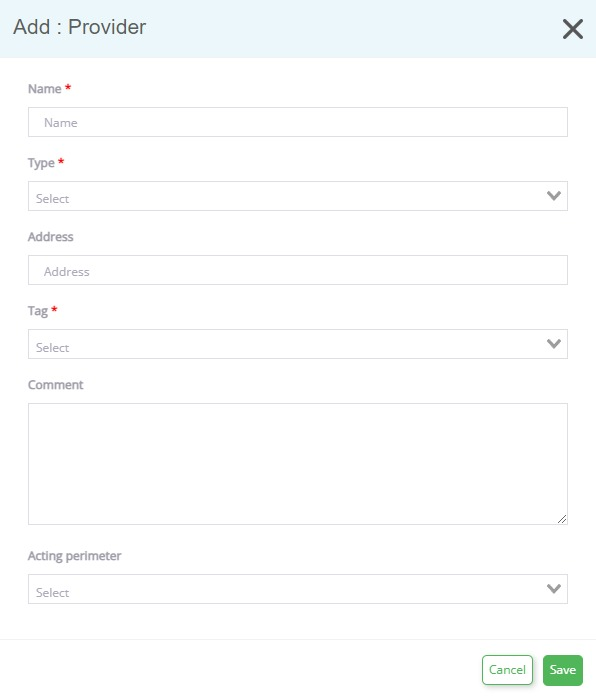
- Validate the creation of the service provider.
How to Create a Contact?
- Select the "service provider/contact" function in the main menu.
- Open the page of the concerned service provider (double-click on the line).
- Activate the "plus" function near "contacts."
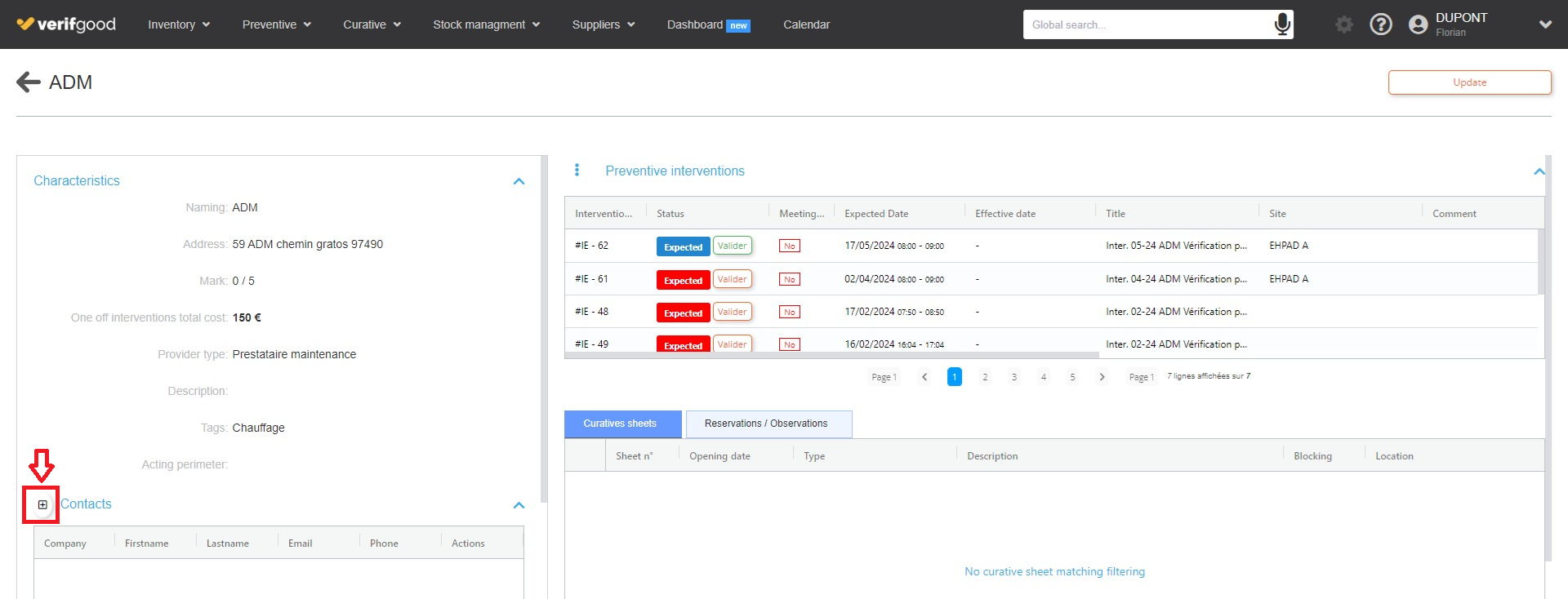
- Fill out the form to complete the information related to the contact.
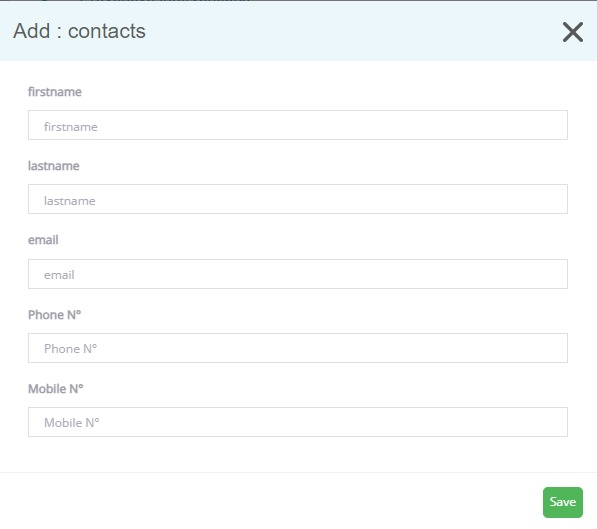
- Validate the creation of the contact.